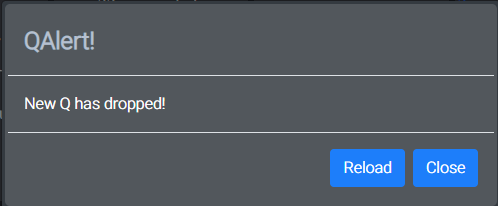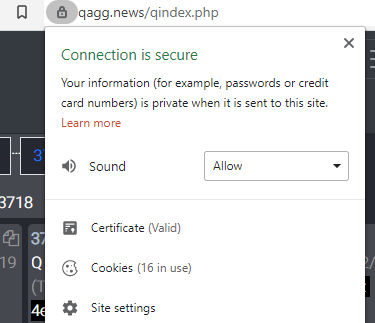Notifications
There are three ways to receive notifications for new Q drops.
The only method available right now is via desktop browser.
Desktop notifications
If you leave a desktop browser open to this site, your browser will automatically check for new Q drops every minute.
If a new Q drop arrives, your browser will display a popup like below:
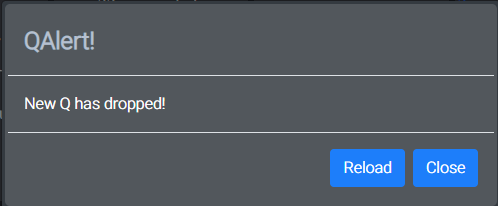
This only works with desktop browsers, mobile devices do not support this form of notification.
This popup should also generate a sound (the "red alert" sound from Star Trek TOS).
If it does not, you will need to give this site permissions to play sounds.
To do this, click the lock icon next to the URL for this site (it may be green in some browsers):

A menu will pop open. In this menu, look for "Sound" as shown here:
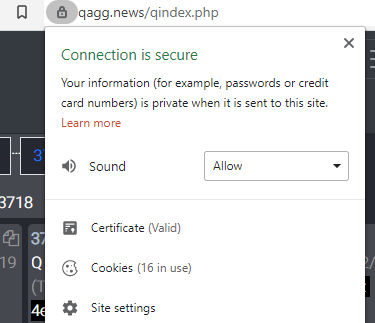
If a "Sound" option is not listed on this page, click on "Site Settings" and find it there.
Set this option to "Allow".
This sound and its volume can be changed in "Site Options" found in the menu (menu icon:  ).
).